After successfully doing that, you may need to make the visitor of your site able to select between those different languages. for example having a list of available languages on your site's master page.
Shareponit 2007 has an out-of-the-box usercontrol that can automatically shows the available languages to your site's visitors, see the below image.
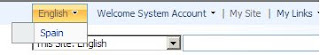
By Defualt your site's master page will have that control , but you have to do additional step to have it visible to your site's visitors by
1) Going to the path where the VariationsLabelMenu.ascx resides.
C:\Program Files\Common Files\Microsoft Shared\web server extensions\12\TEMPLATE\CONTROLTEMPLATES
supposedly you installed MOSS 2007 on your C: drive.
2) Open the VariationsLabelMenu.ascx using VS.
3)You will find that cms:VariationsLabelEcbMenu is outcommented with comments. Remove these comments and the control will works fine :)
Thanks,
Mohammed Barakat Kharboush
No comments:
Post a Comment